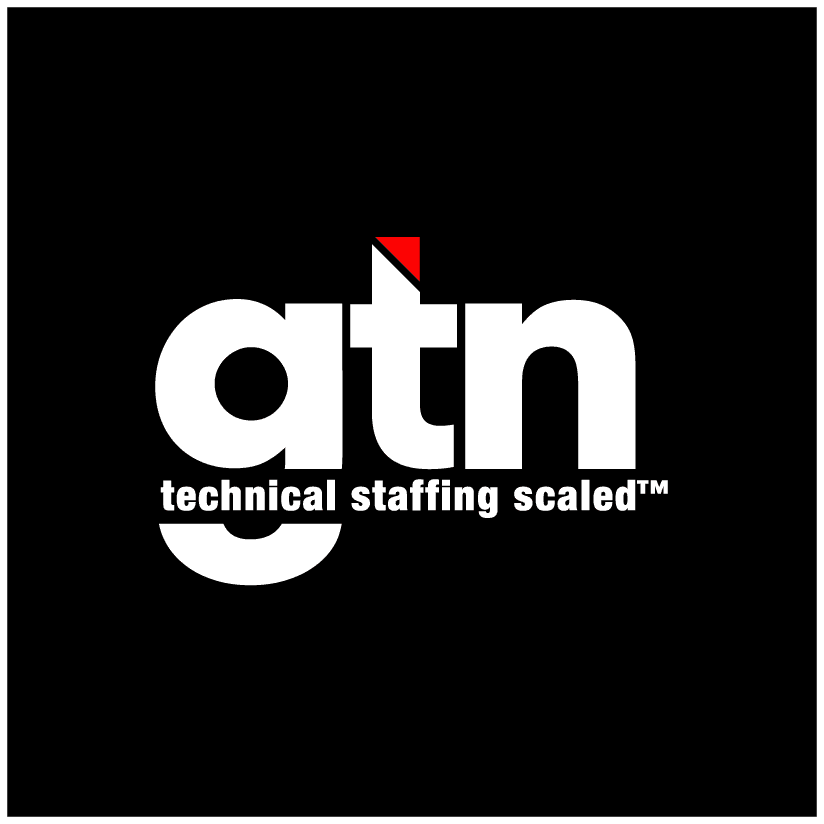Keep Your Audience Close no Matter How Far Away They Are
The ability to present an informative, engaging, and generally good remote presentation is no longer an optional skill for tech professionals. In a pre-remote working world, remote presentations were undoubtedly part of the tech landscape. But they tended to be the exception rather than the rule. Now, when large in-person meetings or conferences are few and far between, tech workers who give presentations need to make sure they have their ducks in a row.
Here are four tips for tech workers that can help turn a good remote presentation into one that will have folks applauding from their home offices:
Check Your Tech in Advance
You may be ready to deliver the most powerful presentation ever with slides that will knock people out of their socks. But all of that work proves worthless if you or your technology faceplant at the start. Not only will people find it frustrating and unprofessional, but a tech meltdown will throw you off your game and take your focus away from the substance of your presentation.
Make sure you understand the platform you’re using. If the site is new and unfamiliar, do a test run of your presentation to colleagues or family members to work out the kinks. Check your volume level and confirm that folks can see your slides. Know how the basics of screen-sharing, chat, and other features work. Ensure you have any needed plug-ins and double-check the link you sent out with your invite. It doesn’t bode well for a tech employee to not know how to use their own tech!
See Their Faces
By this point, we all know that despite our best efforts and the wonders of videoconferencing technology, remote interactions are not the same as face-to-face ones. But one reason we prefer face-to-face is precisely because of the face. Think about any in-person speech or presentation you’ve given. You can see whether the audience seems bored, confused, restless, or asleep while you speak. You can then make course corrections accordingly.
But during most remote presentations, the star of the show has their camera on the whole time while all the attendees remain unseen. Sometimes, this is due to necessity; having 100 tiny faces on your screen will not add much value and will clutter the screen and cause distraction.
However, if you have a relatively small group of fellow tech workers, asking folks to turn on their cameras can help you gauge your audience’s interest, increase engagement, and facilitate more of a dialogue. Even though not everyone may take you up on your offer, even seeing a couple of faces can make you more effective and comfortable and ensure you hold a good remote presentation.
Related: Tips To Keep Your Remote Team Engaged In Their Tech Job
Make Sure Your Surroundings Are Quasi-Professional
During remote working, we’ve all become used to seeing where and how people live or at least get a picture of the room they use for their Zoom calls. Make sure that what appears behind you isn’t distracting, cluttered, or embarrassing. Your audience may not expect you to recreate a shiny and sleek conference room, but they don’t want to see dirty dishes stacked in a sink either. If you’re a virtual background kind of person, keep it professional and minimalist.
Also, set up lighting that’s bright but not too glaring, which illuminates your face from the front. Natural light tends to work best. And be careful to avoid loud background noises. If you’re set up somewhere with background noises outside of your control, invest in a headset so your audience hears only you and not the beeping of the delivery truck outside backing up.
You Can’t Have a Good Remote Presentation Without Practice
We all have been Zooming long enough to know our own ticks and tendencies. You may be someone who can’t stop looking at themselves on the screen. Maybe you’re one who thinks (consciously or otherwise) that they need to shout for people to hear them over the internet.
In addition to checking your tech, check yourself. Record a dry-run if you can and watch how you come across. Do you seem confident? Are you slouching, moving around excessively, mumbling, or fidgeting? Are you smiling and friendly or wearing a blank expression? Once you see how others see you, you can make the tweaks and improvements to ensure you are the person you want to be on camera to your fellow tech workers.
Remote or Otherwise, Great Tech Opportunities Don’t Just Present Themselves. GTN Can Help You Find Them
Companies are hiring, and your dream IT position is out there, no matter where you are. GTN Technical Staffing has earned a reputation throughout the tech industry for connecting the right talent to the right companies.
Contact us today to learn more about how we can help you find and nail your dream job in the tech sphere.
Read More on Technical Job Staffing
10 Powerful Zoom Meeting Phrases That Make People Like You
4 Ways to Promote the Professional Growth of Tech Employees
How to Stay Connected to Employees When Working From Home