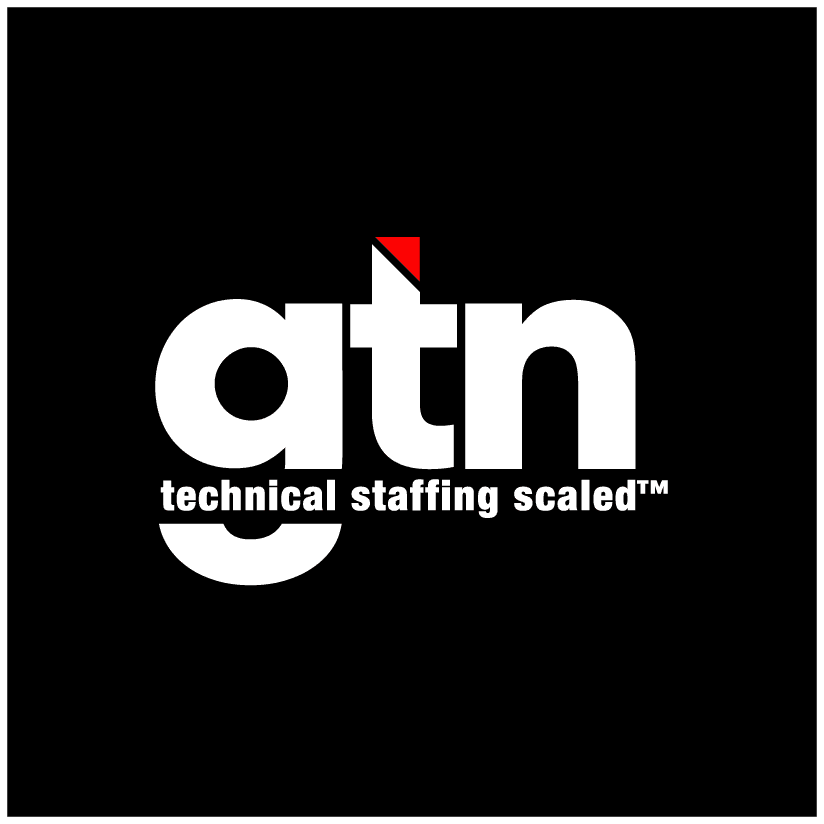If You Want To Avoid Back Problems, Good Posture When You Work On a Laptop Is Essential
Maintaining good posture when you work on a laptop all day may not be automatic for information technology (IT) professionals, but doing so will automatically improve your overall health and well-being. While laptops offer convenience, portability, and productivity, spending all day hunched over them can lead to painful back, neck, and shoulder problems.
Unfortunately, many tech employees become so focused on their work (or not work, as the case may be) that they can quickly and easily succumb to slouching, hunching, and other unhealthy ways of sitting. That doesn’t mean that it’s difficult to have good posture when you work on a laptop; it just requires some thoughtfulness and attention.
Here are six easy tips for improving your posture when you work on a laptop all day.
1. Sit up straight!
Yes, this is what your mom and teachers constantly told you. But, as with much of the advice from your childhood, they were right. Despite the name “laptop,” these computers are better used on a desk to support good posture. That’s not to say you can never use the device on your lap; just limit the time to no more than 20 minutes.
Whenever possible, sit at your desk when you’re working, feet flat on the floor and elbows by your side so your arms form an L-shape at the elbow joint. You can change foot position every few minutes to encourage blood flow and muscle relaxation.
2. Invest in a good chair
You invest in a good bed because you spend a lot of time sleeping, and a good bed will help you sleep better. You should also invest in a quality ergonomic chair because you spend a lot of time working, and a chair specifically designed with proper ergonomics in mind will help you to work better.
Remember that chairs are not one-size-fits-all. Depending on your stature, you may find that some chairs are too high, or conversely, too low to provide you with proper ergonomic support. Take the time to research and even sit in chairs if possible before purchasing.
The right ergonomic chair for you will allow for adjustments to the height, tilt, and back position. When sitting, your knees should be just lower than your hips. Adjust your chair’s height so you can use the keyboard with your wrists and forearms straight and level with the floor. This will help your posture and minimize the chances of developing a repetitive stress injury.
 3. Get an external keyboard and mouse and place them correctly
3. Get an external keyboard and mouse and place them correctly
External keyboards and mice are popular because they allow you to type and click with natural wrist postures regardless of where your laptop screen is. Sometimes, what’s best for your wrists is not what’s best for your eyes. Separating the screen from your keyboard and mouse can optimize both. Place your keyboard directly in front of you when typing, and your mouse just to the side of the keyboard.
Leave a gap of about four to six inches at the front of the desk to rest your wrists when you’re not typing.
4. Keep your screen at eye level right in front of you
To maintain good posture when you work on a laptop all day, you may need to adjust the position of the screen. (A task that is much easier if you invest in the external keyboard and mouse mentioned above.) Your screen should be directly in front of you, with the top of the screen near eye level. You may need to buy a monitor stand or a laptop raiser to make this happen. Alternatively, even a large book or sturdy box placed under your laptop can do the trick. Having your screen at eye level will keep you from straining your neck because you are looking down all the time.
5. Get a bigger screen or up your font size
When you can’t read or see something clearly, your instinct is to move closer to what you are looking at. But in leaning forward to get closer to your screen, you cause strain on your back and neck that will show in time in sore and stiff muscles. Your goal should be to see the items on your screen clearly while sitting up straight.
This may require a separate, larger monitor than the one on your laptop. Alternatively, increase the font size on your display to ease the strain on your eyes and back.
Related: How To Reduce Tech Staff Eye Strain
6. Give yourself a break
Tech professionals are all guilty of being so involved with the task at hand that hours can go by (in what seems like the blink of an eye) without changing position. Combat that tendency by taking frequent short breaks (around once an hour) to stand or walk around to give your back muscles a break. In addition or alternatively, do some simple stretches while sitting at your desk, such as stretching your shoulders, neck, arms, and legs.
GTN Technical Staffing: Positioning Top Tech Talent For Career Success
If you are a talented IT professional looking for new opportunities, GTN Technical Staffing has the resources and experience to connect you with the world’s top tech companies. Contact us today to learn how we can help position you for success.
More From Our Tech Careers Blog:
Top IT Skills In Demand Right Now