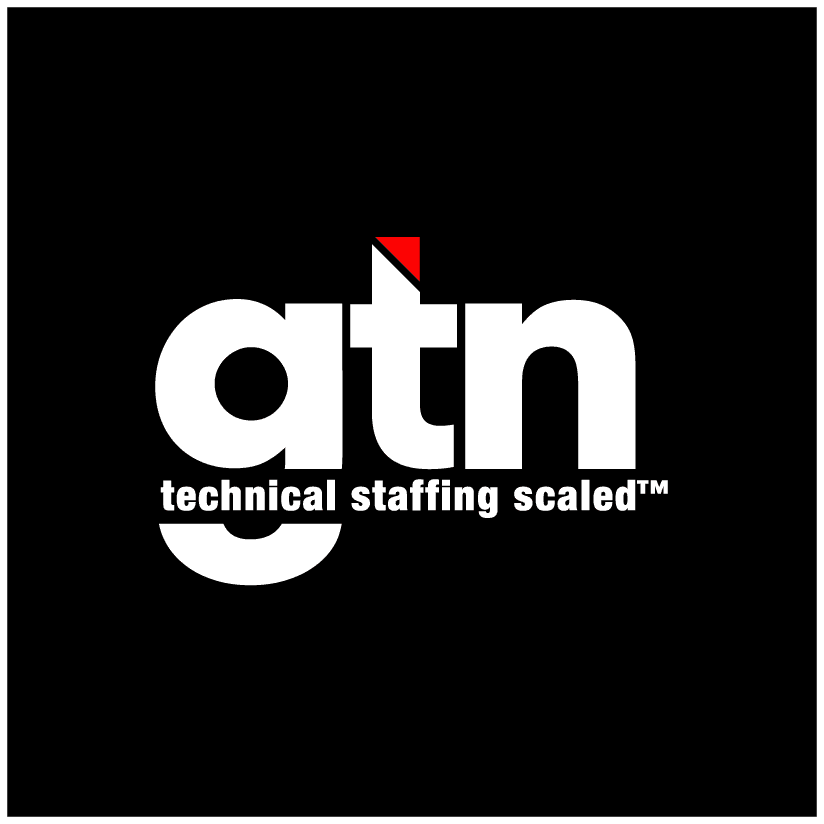More Tech Employers Are Seeing The Light About Reducing Tech Staff Eye Strain
Given that IT professionals spend almost all of their days, every day, staring at computer screens, tech staff eye strain is no small concern for their employers. Add in time looking at phone screens, tablets, and other devices, and all of that combined screen time is bound to take its toll on tech workers’ vision if they’re not careful.
According to a survey of 2,000 office workers by contact lens manufacturer Acuvue, the average office worker spends approximately 6.5 hours a day sitting in front of their computer. For the average IT professional, the amount of screen time is likely much higher. The quarantines, lockdowns, and working from home caused by the COVID-19 pandemic didn’t exactly help matters. A recent study about the impact of the pandemic on physical activity and sedentary behavior concluded that screen time went up an average of 20 to 30 percent.
Tech Staff Eye Strain Can Cause Health Problems and Reduce Productivity
So much time facing a screen can cause more than tech staff eye strain, even causing increases in depression and other psychological challenges. But the inability of IT professionals to see clearly can also reduce productivity, cause headaches and fatigue, and deteriorate vision. Light emitted from digital device screens can also suppress melatonin levels, preventing a good night’s sleep and further causing a loss of productivity from your company’s workforce. One study found that eye-focusing problems caused by eye strain and fatigue can cost employees up to 15 minutes of work time each day. The study said that this translates into employers losing more than $2,000 per year per affected employee. If you have just 50 employees, those lost hours quickly add up to $100,000 per year.
For these reasons, companies employing IT personnel should make affirmative efforts to reduce tech staff eye strain. Here are eight easy preventative steps you can recommend to your workforce:
Blink Often
Many people don’t blink as much as they should when focusing on a computer screen, which can contribute to dry and irritated eyes. Blinking produces tears that refresh your eyes and provide them much-needed moisture. Try to focus on blinking more often when looking at a monitor.
Use Artificial Tears
In addition to blinking frequently, over-the-counter artificial tears such as Visine and Clear Eyes can keep eyes from drying out and help them stay well-lubricated.
Take Regular Screen Breaks
To the average computer user, it may seem obvious that a good way to relieve monitor-induced eye strain is to stop staring at a screen. But for busy and focused tech professionals, taking a break is often easier said than done. Suggest that your tech employees take regular screen breaks using the “20-20-20 rule: Every 20 minutes or so, look at something 20 feet away for at least 20 seconds.
Reduce Glare From Office Lighting
Too much glare from bright lighting, especially the fluorescent lighting present in many IT-oriented offices, can make it harder to see what’s on a monitor and further strain the eyes. Consider switching off any overhead lights and use an adjustable desk lamp instead. Anti-glare screen covers as well as closing shades or blinds can also be helpful to reduce tech staff eye strain.
Related: Good Posture When You Work On A Laptop All Day
Adjust The Monitor
Suggest that employees place their monitors or laptops directly in front of them about an arm’s length away so that the top of the monitor or screen is at or a bit below eye level. As an added bonus, this position will also reduce neck strain and reduce tension headaches, another consequence of too much screen time.
Provide Document Holders
Placing hard copies of documents and written materials that employees may need to refer to while working in a document holder can help reduce how much and how often your eyes need to adjust between screen and document. Some holders can be placed between the keyboard and monitor while others sit at the side.
Adjust Screen Settings
This might seem like a given, but adjusting screen settings can have a huge impact on how much eye strain IT employees endure. Even making small changes like enlarging type-face and adjusting the brightness and contrast levels can make the content of the screen easier to see.
 Protective Eyewear
Protective Eyewear
For IT professionals who sit in front of monitors all day, specialized glasses and contact lenses designed to reduce eye strain can be of tremendous help. These types of eyewear can decrease or block blue light from screens and prevent eye strain.
Of course, tech employees are more likely to obtain these specialized glasses and contacts if much of the cost is included as part of their comprehensive benefits package. While the employer cost for such insurance can vary, you will likely find that the cost of providing this benefit is much lower than the potential time lost each year by tech staff eye strain.
A Good Eye For The Best IT Professionals
GTN Technical Staffing has the vision your company needs when looking for top tech talent. Contact us today to learn how we can help your company find, attract, and retain the top IT employees in the world.
More From Our Tech Careers Blog:
How To Keep Your Remote Team Engaged In Their Tech Job