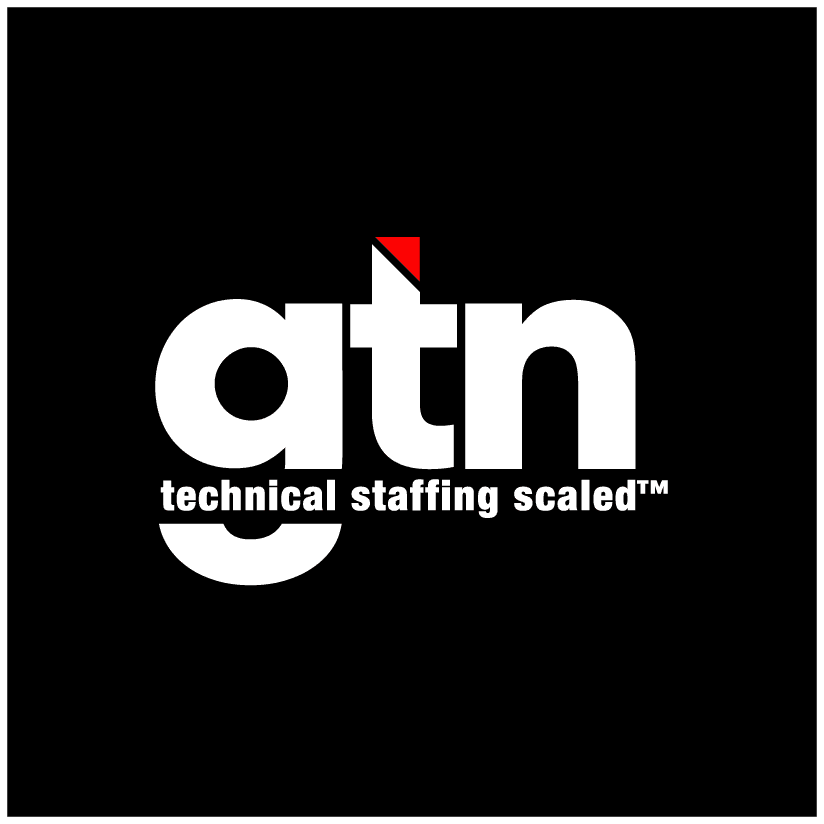For Many Tech Companies, Zoom Burnout Is All Too Real
Two years ago, the terms “Zoom burnout” and “Zoom fatigue” didn’t exist. But as increasing numbers of tech employees made the switch from working in traditional office settings to logging in from home, the dependence on video calls to collaborate with teams and stay connected has seen increases as well.
There is no arguing that Zoom has been a critical lifeline for companies and employees. It has allowed us to stay connected, collaborate and communicate effectively, and keep business running with minimal disruption. But what started out as an innovative tool has lost its appeal, and most tech workers have had it with yet another remote meeting, or presentation, or happy hour.
Because it appears that Zoom and remote workers will be around for the foreseeable future, it is important for employers in the tech industry to find ways of addressing Zoom burnout among their workforce. This phenomenon is very real and can drain employee productivity, enthusiasm, and job satisfaction. Likewise, employees need to take steps themselves to minimize Zoom fatigue, not only for their professional performance but also for their personal sanity.
Here are four ways that IT companies and tech workers can address Zoom burnout:
Avoid Multitasking And Other On-Screen Distractions
One of the underlying factors of Zoom fatigue is the relentless staring at other people that just isn’t part of regular in-person meetings. Conversely, knowing that others are looking at you, in the same way, can be equally exhausting. In a normal meeting, people will variously look at the speaker, take notes, or look elsewhere. But on Zoom calls, everyone is looking at everyone else all the time. For this reason alone, it can be tempting to find ways to distract yourself, opening other tabs or windows, or opening a private chat with a friend also on the call. Similarly, a meeting that you feel is boring or unproductive may spur you to try to accomplish other tasks, such as responding to emails or Slack messages.
But distractions and multitasking won’t solve Zoom burnout. In fact, these activities can make it worse by causing cognitive overload. Research shows that people who try to do multiple things at once are less productive and tend not to retain information as well.
As difficult as it may be, stay present on Zoom calls. Close other tabs, ignore email alerts, messages, or texts, and focus on the meeting at hand. It will be over soon enough.
 Turn Off Self-View
Turn Off Self-View
Just like you have an almost instinctive desire to catch a glimpse of yourself while walking by a reflective window, it can be hard not to look at the image of you staring back on your computer screen. Turn off self-view, or turn on speaker-view, so you can focus on everyone other than yourself and how you appear.
Build In Break Time
Take mini-breaks during longer calls and meetings by turning off your camera, minimizing the window, moving it behind your open applications, or just looking away from your screen entirely for a few seconds now and then. We’re all used to being on video now, and colleagues undoubtedly understand that you can still listen and participate without staring at the screen non-stop for half an hour, especially since they are likely experiencing the same Zoom burnout you are.
But taking a break doesn’t mean shifting your attention to other tasks or diverting yourself with other onscreen activities. Rather, you are giving your eyes a rest or briefly turning off your camera so you can stand up and stretch. On days when you have a full slate of Zoom calls lined up, make sure that you leave five to 10 minutes between calls so you can give yourself enough time in between to get up and move around a little.
Not Everything Needs To Be On Zoom
Before organizing your next Zoom call, ask yourself if a video call is really necessary. Is there enough value-added from the video to justify the stress and burnout to your tech employees from yet another on-screen appearance? You intuitively know that it is less of a production to participate in an old-fashioned phone call than getting yourself ready to appear on a Zoom call. Sometimes, being able to keep a hat and a sweatshirt on without worrying about dressing up for a meeting has intrinsic value and can make people feel less dread about the call, and help them stay focused on the task at hand.
Remote Or Otherwise, Great Tech Opportunities Don’t Just Present Themselves. GTN Can Help You Find Them.
Tech companies are hiring, and your dream IT position is out there, no matter where you are located. GTN Technical Staffing has earned a reputation throughout the tech industry for connecting the right talent to the right companies. Contact us today to learn more.
More From Our Technical Staffing Blog:
Tips For Tech Workers To Safeguard Spinal Health